If on start up of Word you see this “Update Available” screen (wording may differ slightly if you have a different release installed) then you need to uninstall Chem4Word V2.0.1.0 and replace it with V3.2 Release 2 (or later)
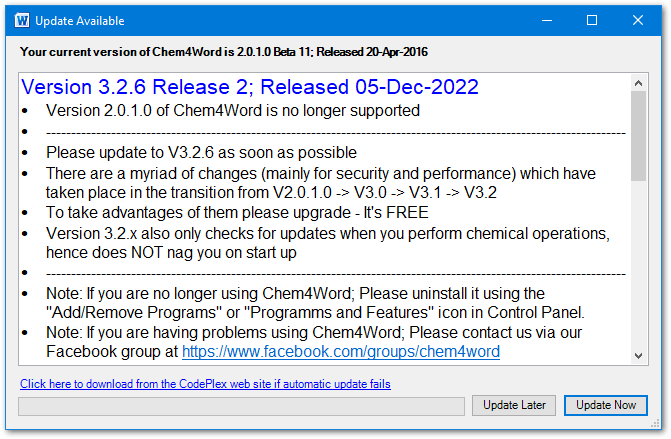
Click on “Update Now”
This will download and run the latest installer.

Click on “Yes”
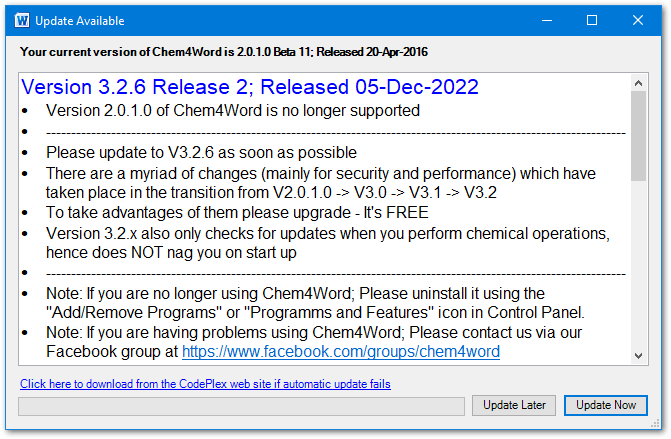
If you see the above UAC prompt click on “Yes”, this will un install version 2.
The installer will now request that Word is closed.
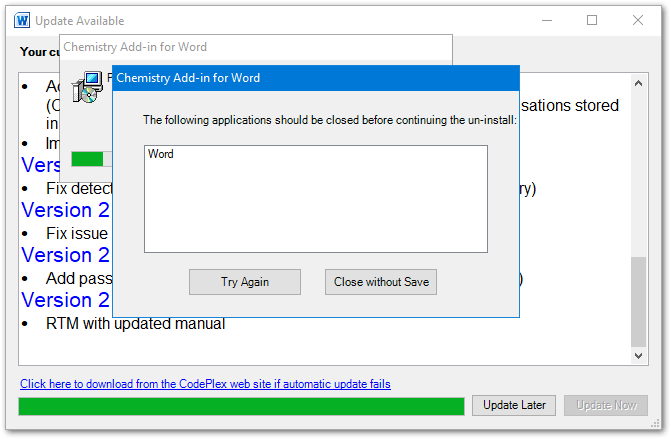
Please click on “Close without Save”

Once you see this screen, click on “Install”
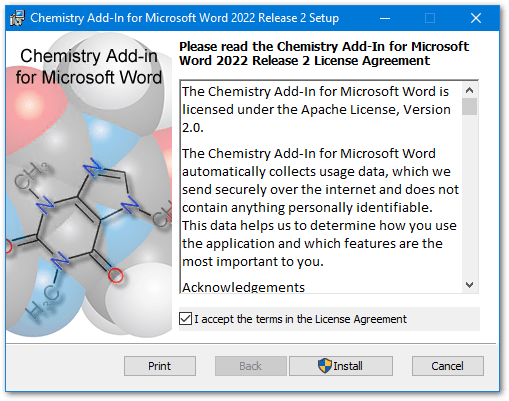
Please tick the box to signify that you accept the Chem4Word licence., then click on “Install”

Please click on Yes to install version 3.2
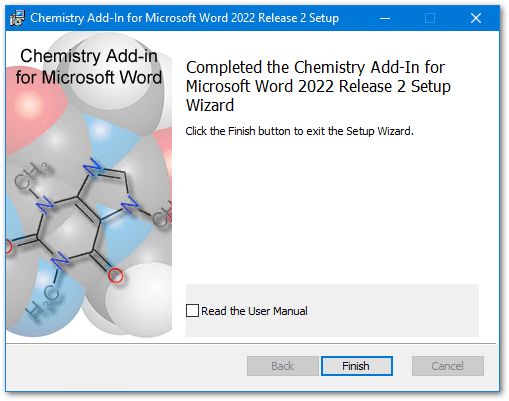
Click on “Finish” to complete the setup.
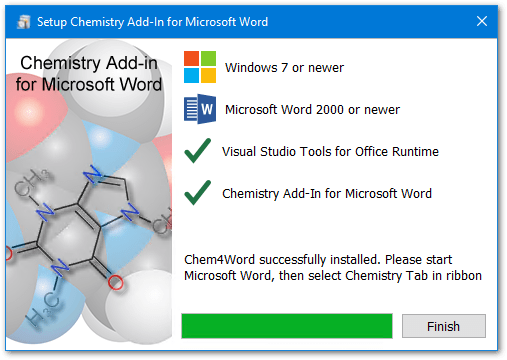
Click on “Finish” to complete the process.