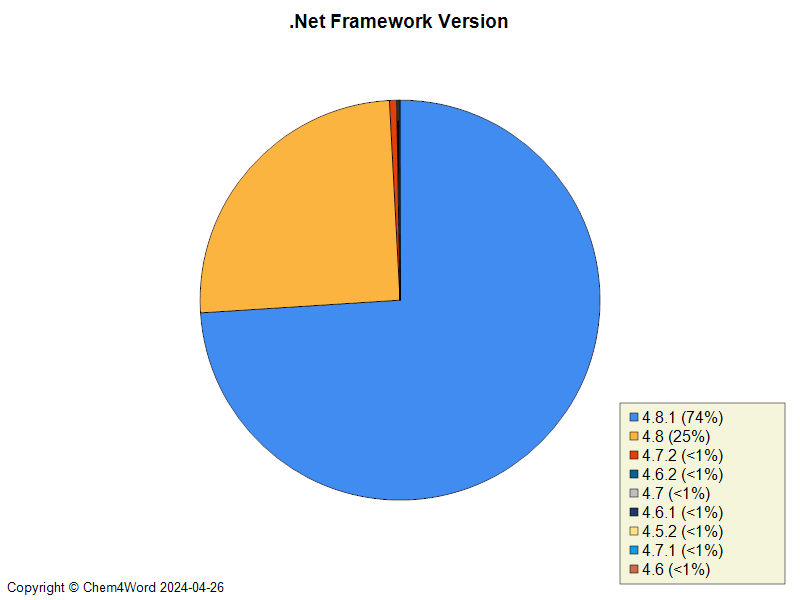The Chemistry add-in for Microsoft Word collects usage statistics to help us to understand how the add-in is used. We collect a modest amount of data, including where in the world our users are, what version of Microsoft Word they’re using and what Operating System is being used. We have developed an automated process to generate some images to show you some of the results that we can see.
Where in the world is the Chemistry addin for Microsoft Word used?
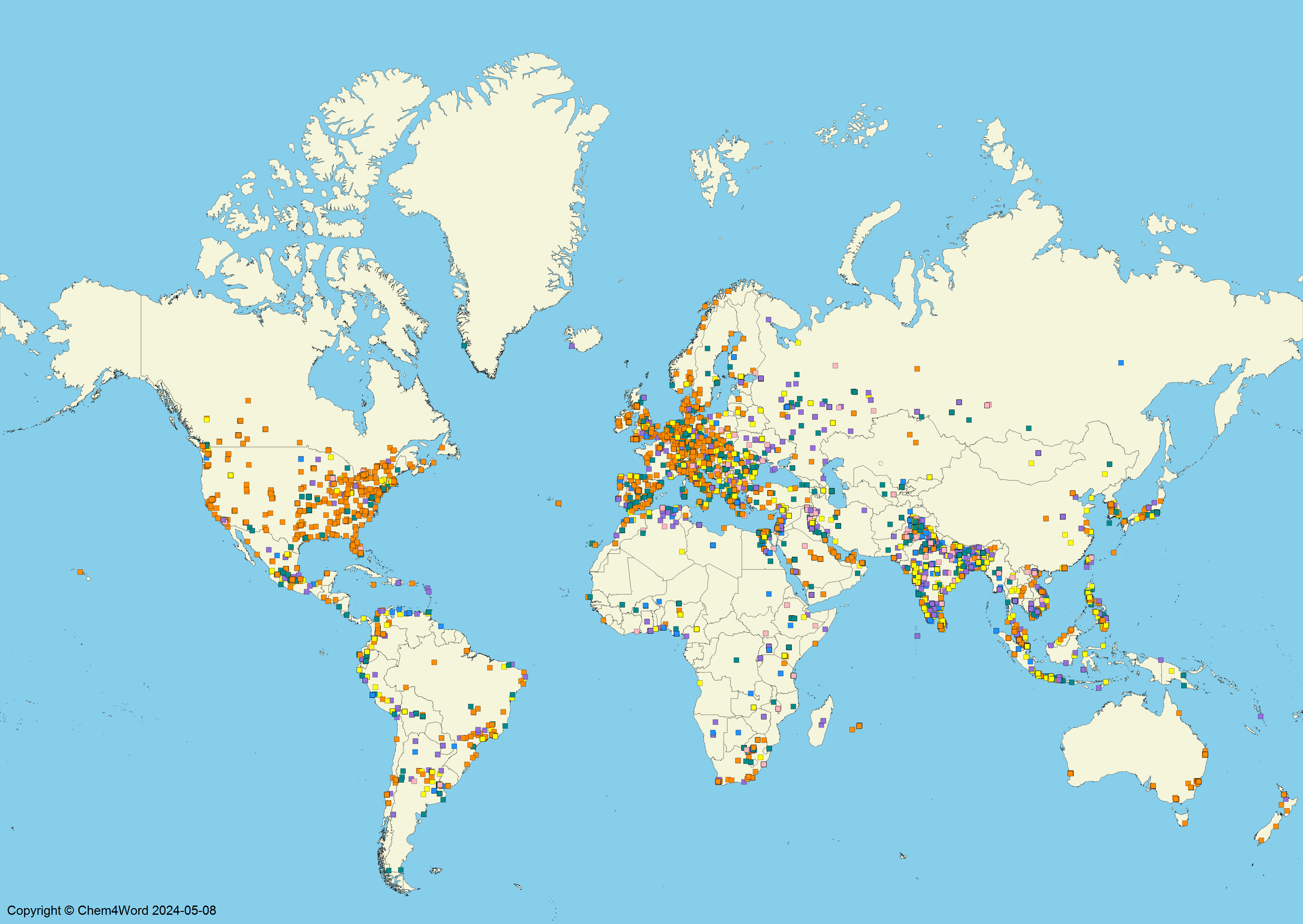
The individual dots are coloured according to the version of Microsoft Word being used. Click on the map to enlarge it.
What version of Microsoft Word is used?
Using the same colouring above, you can see from the pie chart that the add-in is being used with all of the versions of Microsoft Word that we support. The new engine for generating the chemical structure graphics generates professional-looking structures.
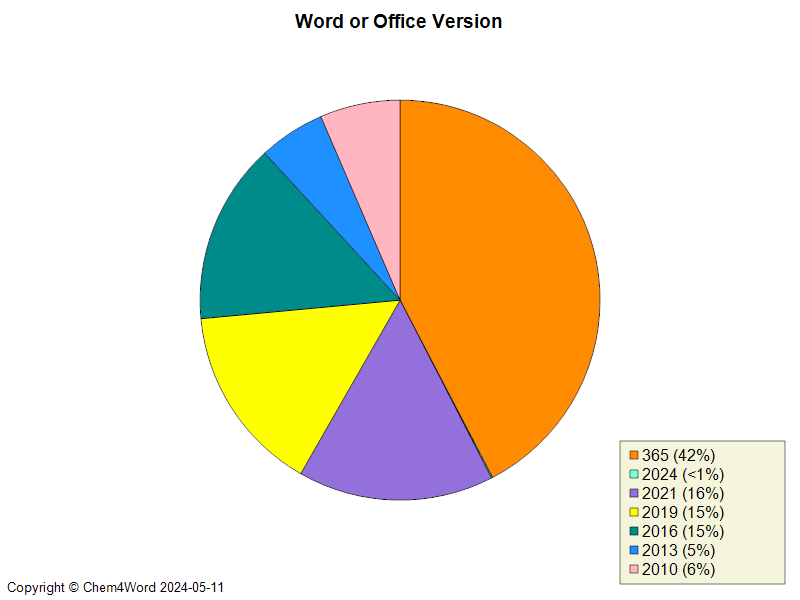
What version of Microsoft Windows is running?
The next piece of the jigsaw at the moment is the operating system being used. We have a very wide range of Windows versions on which the add-in is running. As you can see below, we’re running on a range of Windows operating systems!
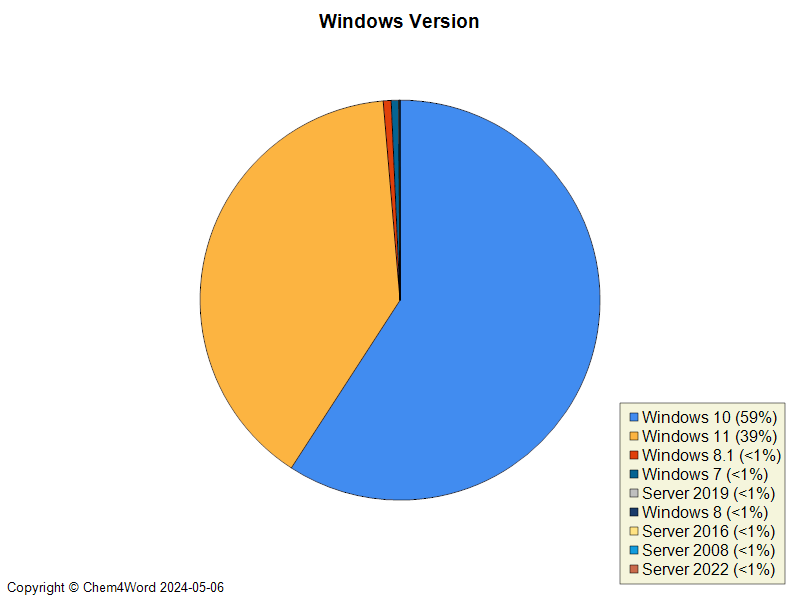
What version of Chem4Word is being run?
This chart shows the proportion of how many people are using each of the versions which are publicly available.
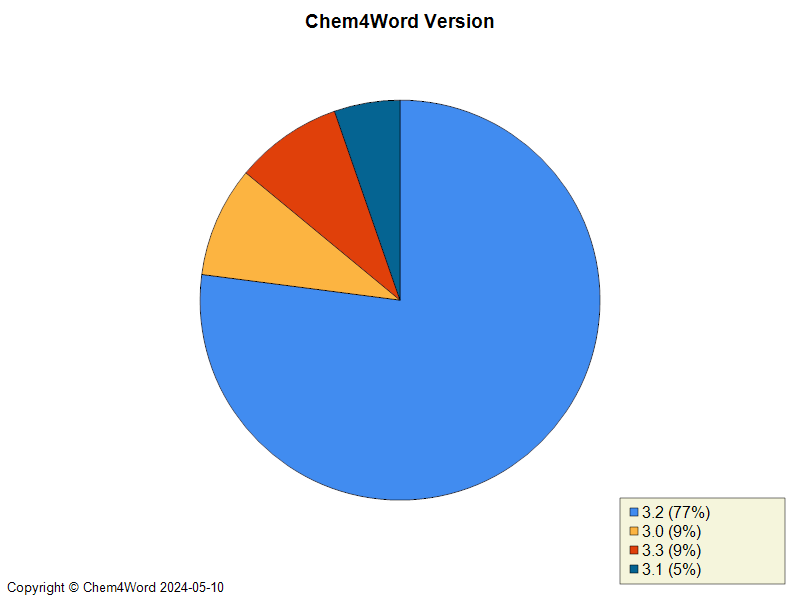
What version of Microsoft .Net Framework is running?
The final piece of the jigsaw at the moment is the version of .Net Framework being used. We have a very wide range of .NET Framework versions on which the add-in is running.