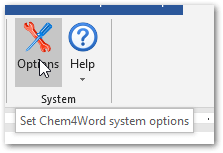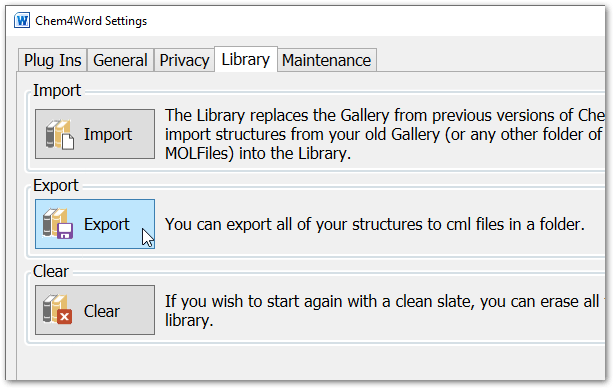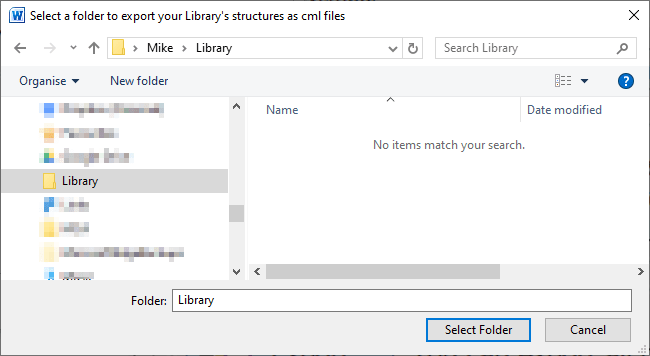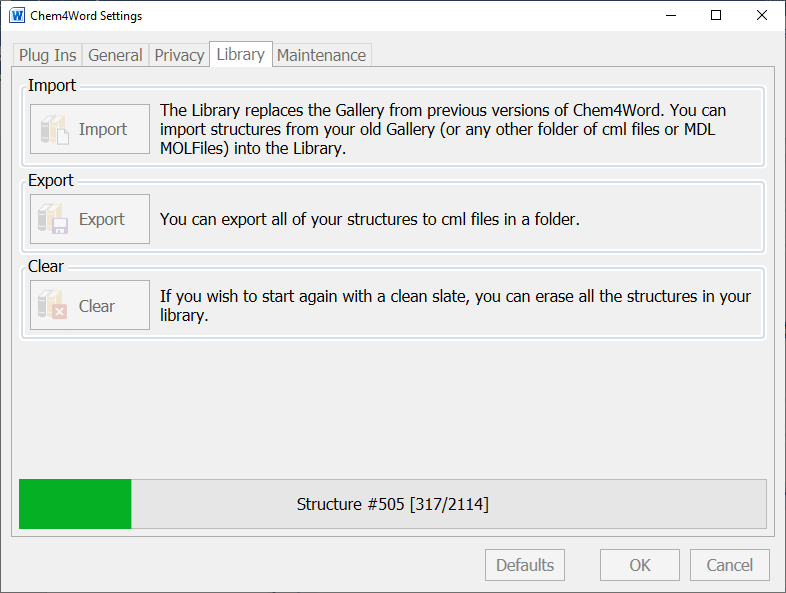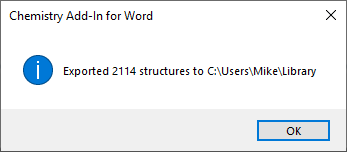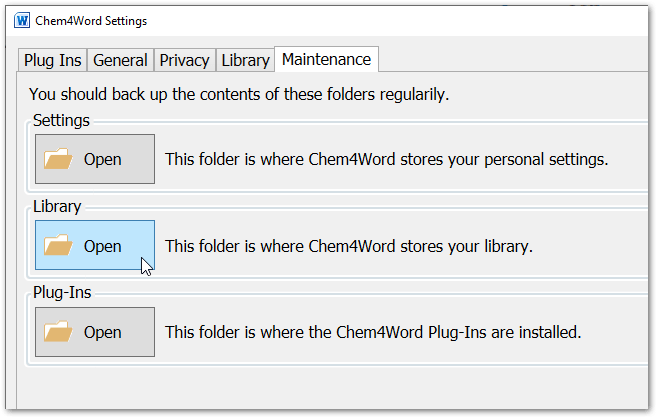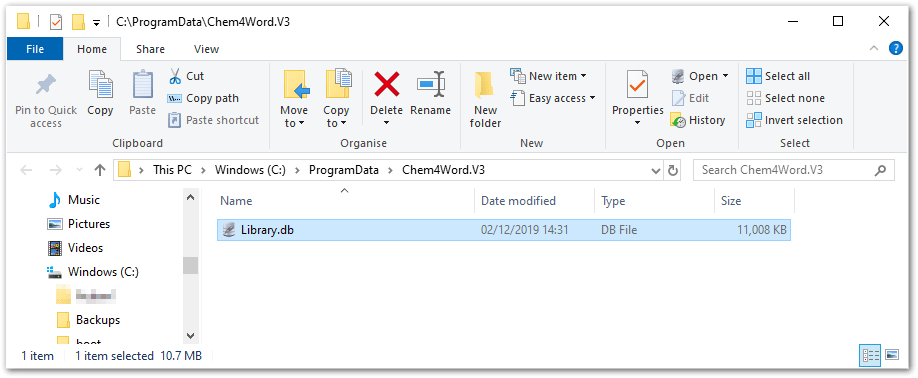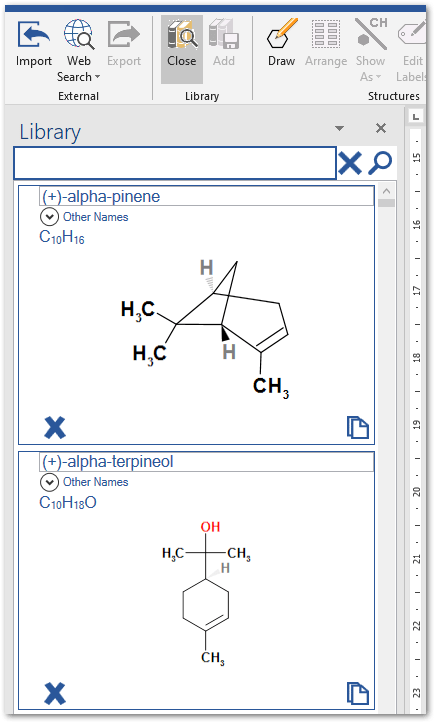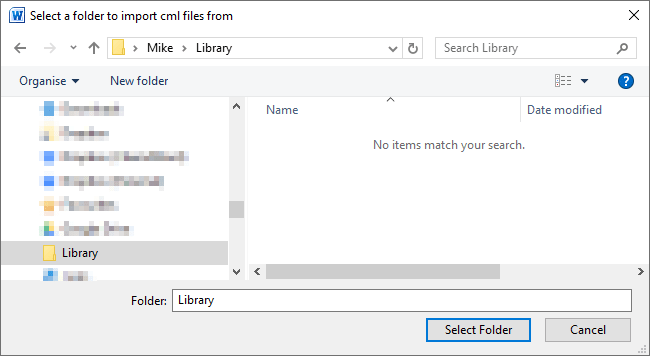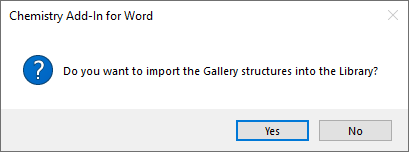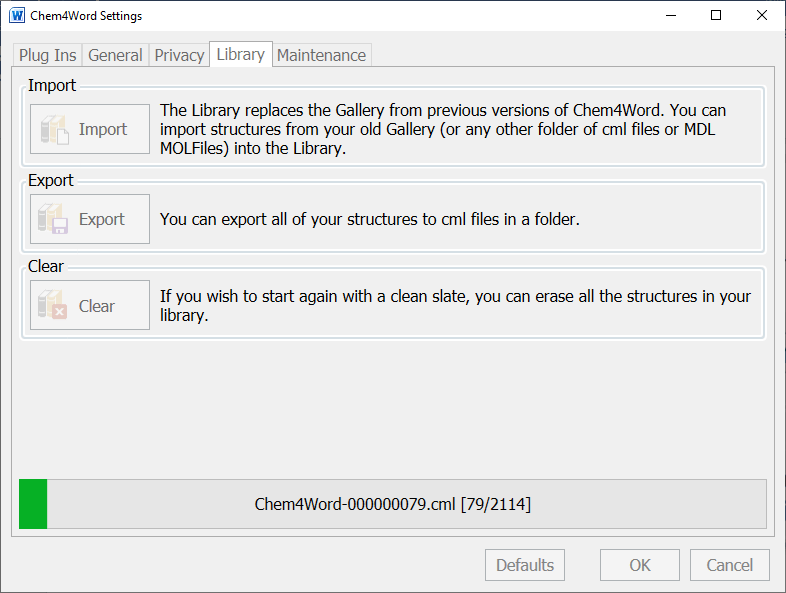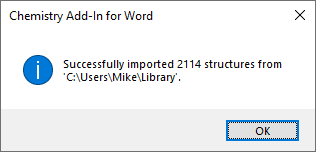To celebrate WebMolkit having its license changed to Apache 2.0 we are working on allowing end users to read and write SketchEl files. The full specification for SketchEl files can be found in GitHub here.
This new converter is present in V3.3 of Chem4Word.
Implementation notes
- Chem4Word does not support quadruple bonds.
These will be converted to zero bonds. - Chem4Word does not support stereo features on anything other than single bonds.
If stereo features are encountered then the bond type is set to single. - Abbreviations which are unknown to Chem4Word will be converted to “??”
This is our internal indication of Unknown atom type. - Other features of the SketchEl file that Chem4Word does not support are gracefully ignored.
If you want to have a “play” with creating SketchEl files, please head off to the main Molecular Materials Information home page, there is a demo of the WebMolkit Sketcher a little way down the page.
Note: If you have a SketchEl file that you want to import into Sketcher / WebMolkit and you are using Windows you must use <Ctrl>+<Shift>+V to paste in the structure from your clipboard.