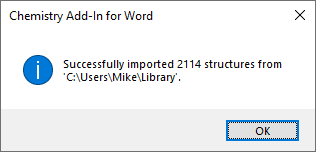This post shows you how to merge your existing structure V3 library into V2020 essential oils library.
1. Export your existing structures to a folder by clicking on the Chem4Word “Options” button.
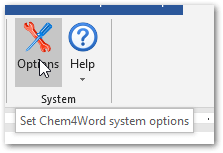
2. Select the library tab and click on the “Export” button.
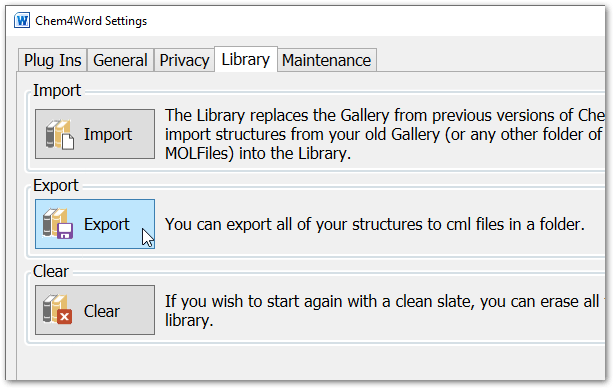
3. Chose a folder to export them to. Here I have created a folder called “C:\Users\Mike\Library”.
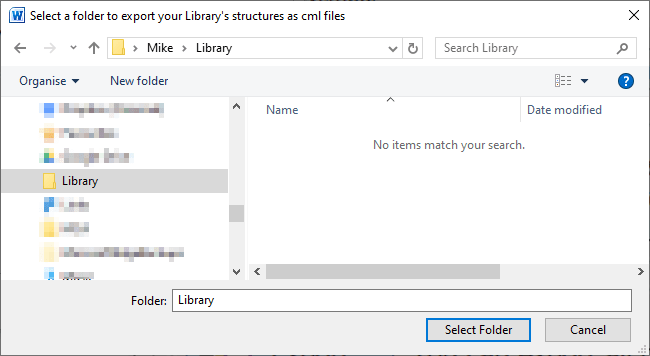
4. When “Select Folder” is clicked you should see a progress bar at the bottom of the form as shown below.
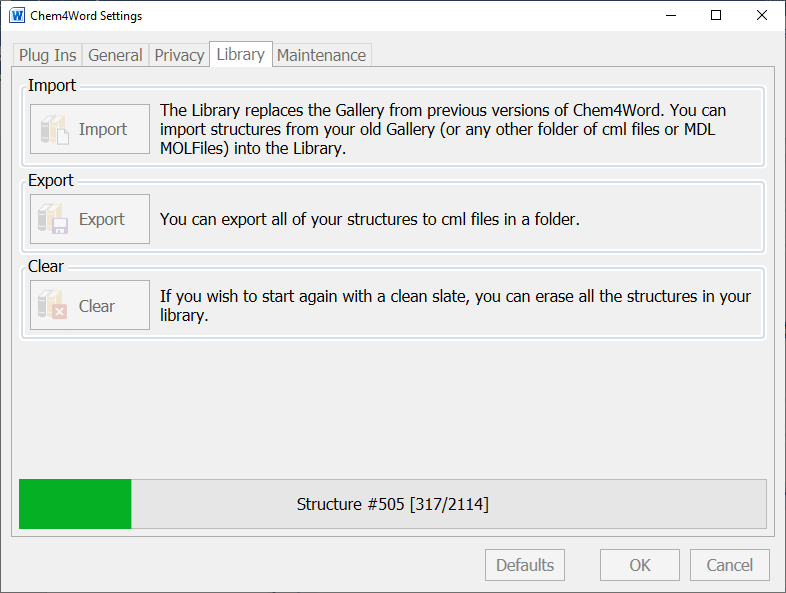
5. Once the export is completed you will see a dialog similar to the following.
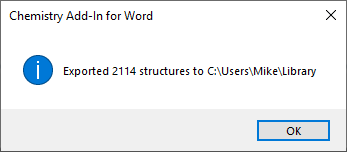
6. Select the “Maintenance” Tab and click on the “Open” button for the library.
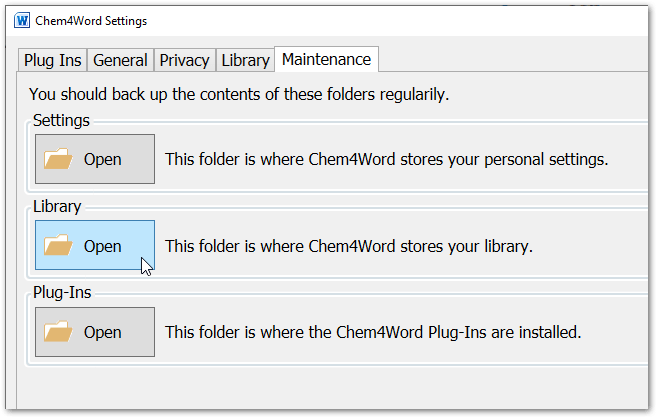
7. Once the folder has opened you can backup the file “Library.db”, then delete it.
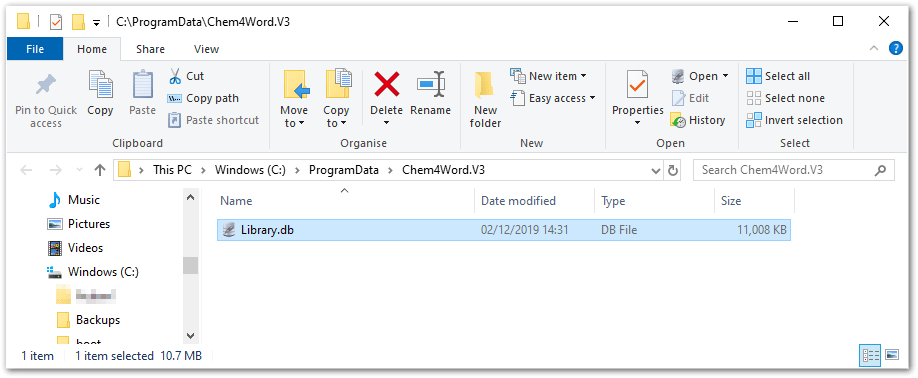
8. Close all running copies of Microsoft Word. If in doubt re-boot your PC after the above step.
9. Start Microsoft Word, Select the Chemistry Tab, then click on the “Open” Library button and you should see that the new Essential Oils database has been installed. In the image below the button’s caption has been changed to close as the library is open.
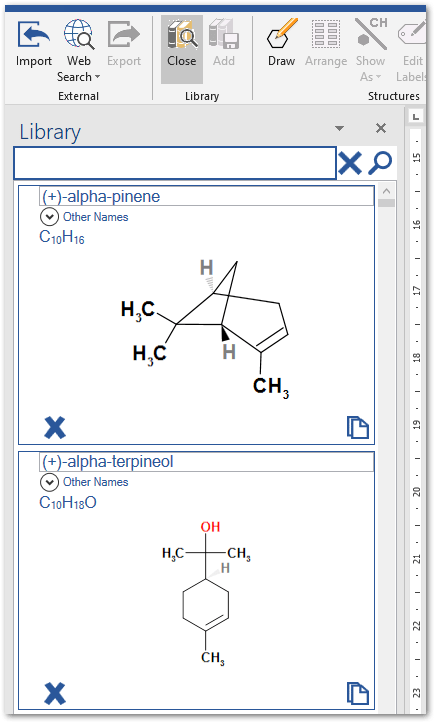
10. You can now import and merge the structures from your previous library by clicking on the “Options” button. Select the “Library” tab, then click on the “Import” button.

11. Select the folder you previously exported your library to.
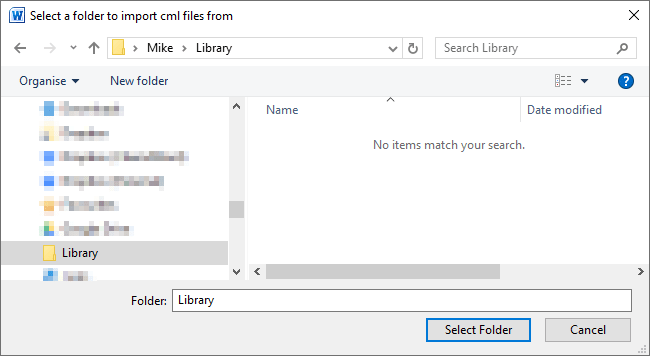
12. You will be required to confirm the import operation.
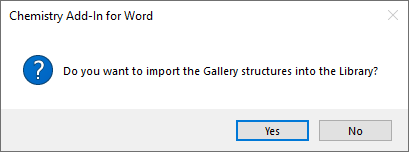
13. While working you will see a progress bar at the bottom of the form as shown below.
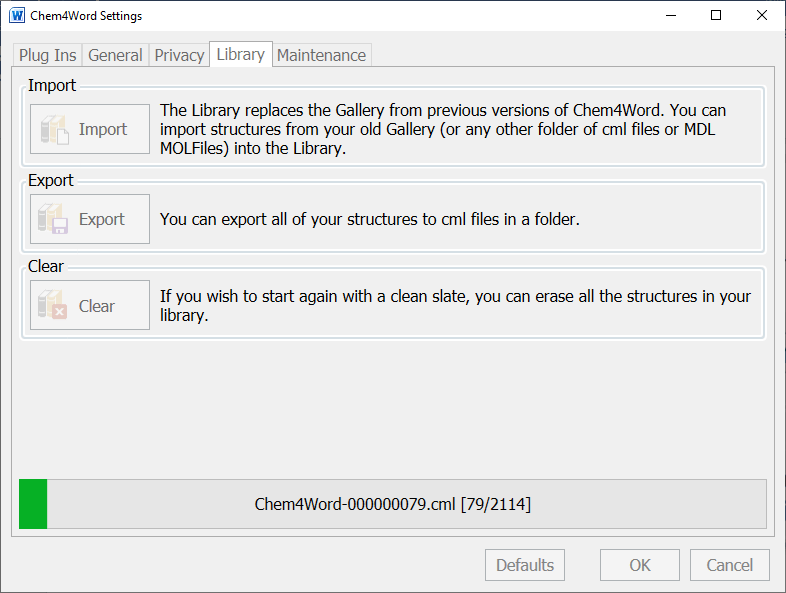
14. Congratulations, you have now merged the two libraries.